
If you’re like me, many of my kiddo’s everyday events and milestones are captured on my iPhone camera. As much as I want to break out my nice camera and capture them professionally, my iPhone is usually handy and much more practical in capturing my little fella dancing in the bathtub to Can’t Stop the Feeling.
I’ve been on a search to find the best, simplest, and least expensive option for storing my iPhone photos, and if you know my husband and I we’re also looking for the best bang for our buck.
Here are the best options I’ve found for storing those precious iPhone memories. If you’re like me, you’re throwing up praise hands that someone else has done the work for you.
Disclaimer: Cloud storage options are not always the safest. For your most beloved photos, I’d recommend both a Cloud storage option and also an external hard drive copy. The views here are completely my own thoughts; none of these apps bribed me to include them on this list!
Amazon Photos
Pros: Amazon Photos gives you 5 GB of free space and is fairly easy to use on your phone. If you’re an Amazon Prime member, you have unlimited photo storage and 5 GB of video storage. It updates and adds your photos automatically when the app is open on your phone. I’d recommend opening the app every few days and letting your most recent photos download. It is also easily accessed on your Amazon account on your computer. Once signed in, search for “Your Amazon Photos” and you’ll easily be able to access your phone photos on your computer for printing. There is also an option to have your photo prints printed through Amazon. Easy peasy.
Cons: The “Buy More Storage” notifications drive me batty, so unless you are a Prime member, this may not be the best option for you. 5 GB can go quickly. There are upgrade options for only $11.99/year for 100 GB if you aren’t a Prime member (which is a good deal!). Also, if you’re a mother and do not have Amazon Prime, I really want to know your secret to surviving life without diapers and wipes delivered to your door. This app also took a little longer to download all the pictures on my phone, but I think leaving the app open overnight might get the job done without being too inconvenient.
Google Photos
Pros: Coming in as first runner up is Google Photos. This is also a free app on your phone that (very!) quickly downloads all of your photos from your phone to your account. You have to have a Google account, but that is also free. It organizes your photos easily and simply, and I found it very easy to scroll through and find certain videos and photos. It also has an option to help you free up space on your phone by deleting the photos off your phone that are already backed up on their app. It’s also very easy to share photos with others via email. Once you’re signed into your account via your computer, you can easily download onto your computer.
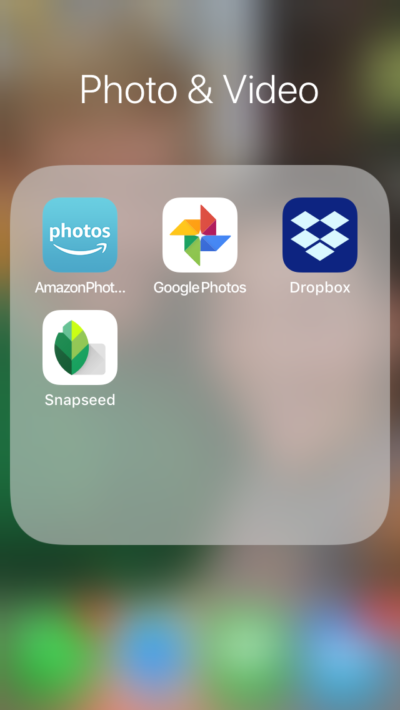
Cons: The major con to this app is that you only have unlimited photo space if you agree to download your photos to their “High quality” size. This is sufficient most of the time for printing, but it could prevent you from printing something large if you ever needed it. The “Albums” feature on the app can also be a little confusing. I found it put my photos into strange albums at first, but once I worked on it a bit, it was a helpful feature. Other than these two issues, this is a great Cloud storage app!
Dropbox Photos
Pros: Coming in first for my personal needs and preferences is the Dropbox photo app. This app doesn’t have all of the bells and whistles as the others, but it is simple, fast, and easy to use. It also stores any files, any size you need (this is very important to me!). For $8.95/month, you get 1 TB of space (1,000 GB). Trust me, that is A LOT. But I love that I can store video, pictures, and important files. I never get notifications for storage space. It is incredibly simple. I use it for more than just photos, and I’ve found it incredibly easy to share photos. One of my favorite features is that I can text a photo or a folder of photos to anyone and they can also easily access them. There are also options for “Business” accounts, where you can share the account with multiple people. I know I sound like a commercial for Dropbox, but I’ve found this app to bring me the most security for my photos, and the most bang for my buck.
Cons: First off, the cost. This can be a big deterrent for most people and it makes sense. But if you take a lot of high quality photos and want to store other things besides photos and videos, it can be worth it. There are also no fancy album option or editing options. A little more organizing is also needed for this app, but I’ve found the pros outweigh the cons for me and our needs.


















