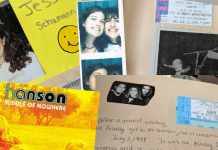It’s no secret that my greatest regret of 2020 was not buying Zoom stock before March. Over one year into a new virtual way of working, schooling and socializing, it’s safe to say that by now, most of us have likely been on a ton of Zoom calls — and Virtual Fatigue is real. Whether it’s for work, school, happy hour, book club, knitting club, Friendsgiving, Christmas morning, weddings, baby showers, like it or not, we’ve all gotten friendly and familiar with Zoom.
Yet over 12 months on, it seems that some of y’all are clueless about using this technology. I’m not talking about your kids doing virtual school. Your son knows exactly how to mute himself and your daughter is well-acquainted with the chat feature. I’m talking to the grown-ups. It is 2021, people, and it’s time we gave Zoom the room.
Firstly, we need to all identify which Zoomer we are. (Full disclosure, I’m the drinker.)
Incognito Irene (or is that Iris?): Do you slip in, unannounced on a call, without a name (or using an alias of some sort), perhaps advertising only ‘iPad’ across a black screen?
Sleeping Susan: Are you still in bed? Because we can all see your headboard and pillows.
Thirsty Thelma: Some of you have multiple cups of coffee, tea, water, smoothies, or something substantially stronger in that grown-up sippy cup with a straw.
Floating Florentine: Is your body still attached? We literally only see your head.
Lounging Liza: Are you lounging on the couch? Like literally lounging? Because from yesterday’s meeting to today’s you now appear to have a triple chin.
Driving Daisy: We see the clouds through your sunroof and is that a horn blaring in the background, and a muffled expletive?
Chatty Cathy: Do you know how to mute yourself? We all just heard you tell someone in earshot you were about to sit through another boring meeting.
And finally, my personal favorite…
HGTV Heloise: You’ve given us several house tours while inadvertently carrying your phone around, allowing us a view of either the ceiling or the floor on your walk-through. We may even see the bathroom in all of its glory. (If the latter is your Zoom transgression, you may want to skip ahead to ‘Switch off Video.’)
Now that we’ve established some of the more common Zoom faux pas, allow me to offer some easy tips to overcoming them.
From Doomsday to Zoomsday
Just because we’ve all been lounging around in pajamas for over a year, it doesn’t mean your boss or even friends want to see what you wear while sleeping. Soma fills my Instafeed with enough pics of pjs — you can’t fool me that you’re not in sleepwear. I don’t know about you, but I make it a point to get dressed most days not for others, but for myself, because I have MIRRORS in my house and seeing myself in sweats nonstop is not good for my sanity. Viewing myself on a Zoom call when slovenly dressed has the same effect.
Don’t panic though. You can still wear stretchy pants and slippers even for a work call. Just maybe wear a nice(r) top, jacket, sweater — think about how you look from the waist up. In less than a minute, you can literally throw on a chunky necklace, glasses and bright lipstick and you will actually look alive during your Zoom call, even if you just rolled out of bed.
Pro tip: Keep a statement pair of earrings, necklace or scarf at your desk, so you have something to throw on last minute, to look semi put together.
Now that we are at least half out of our pajamas, get out of bed and actually sit in a chair somewhere. Your posture will thank you, and it’s more flattering to the top half of your body than slouching on a couch or in your bed.
Lights, Camera, Action!
Face a window, use a ring light, or a bright desk lamp — anything so we can actually see your face. Zoom has made it possible for us to still communicate with one another face-to-face, but it IS helpful if we can see each other’s faces.
Pro tip: If you’re camera shy, learn to upload a profile picture, or at least change your name from ‘iPad,’ so we all know which blank screen is talking when your video is off.
Disclaimer: I do not know the official Zoom protocol is for switching off the video during a call. Sometime in mid-2020 as we all seemingly shuffled through a socially-distanced summer, I heard someone on the radio declare that it was apparently rude to switch off your video without alerting others on the call.
Ok, Zoomer. All I know is that when I see my child lunge for me from the other side of the room, I quickly shut down the video before it all gets wild. I’m not about to interrupt whomever is speaking to announce that I’m shutting off the video. I think we can all figure out by now that the person switching her camera off needs a little break.
However, when you’re actually on a video call, prop your laptop, iPad or even phone so that the camera is up at eye level.
This doesn’t mean simply tilting your laptop screen so we can see straight up your nose. Put your laptop on a stand, shoe box, or stack of books so that you are eye level or even a little lower than the screen. Looking UP at a camera is almost always a more flattering angle for most people. I for one prefer how much less my face sags when looking up, versus down.
Be mindful of your background. I have limited space in my place, and unfortunately the desk situation means that my living room and kitchen are on full view from my computer. I manage to block most of it with both my body and my clothing mannequin, Beatrice. She silently serves as both visual interest, and she hides the television and various other debris in the background. If my living room is particularly full of clutter, I move one of my giant house plants behind me. Please know that by this stage of Zooming, I generally don’t care if anyone else sees the chaos behind me, but it distracts ME because instead of focusing on the Zoom call, I’m thinking about how much I need to tidy up instead.
Pro tip: Log into Zoom early and start a meeting with yourself. This is especially helpful if you want to practice a presentation beforehand (you can even record yourself for practice.)
The Hostess with the Mostess
If you are the hostess, be on time — even a little early. Sometimes technology does fail us all, but occasionally, Thirsty Thelma is simply refilling that glass while the rest of us wait.
Learn to mute yourself (hosts, you can mute everyone!). We’ve all been on Zooms where someone inadvertently blurted out a comment not meant for the entire audience. Silence is the golden rule here.
Pro tip: To unmute quickly on a computer, simply hold down the space bar while you talk.
Chat amongst yourselves. I can’t tell you how many group calls I’ve been on where I try to chat with either one individual or the group and there’s radio silence. The rest of the meeting, I wonder if they’re just ignoring me.
Speaking of talking and time, be mindful of both. Even on social calls, Zoom can get old.
Pro tip: if you only have the free version of Zoom (aka, the 40 minute one) and it kicks you off — you still get a 10 minute warning. If you can’t wrap up your thoughts in those last 600 seconds, you can use the SAME LINK to jump back on the call. You’re welcome.